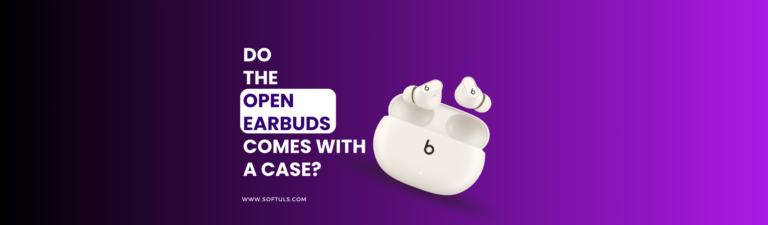We’ve all been there—your laptop battery dies right in the middle of an important task. To avoid this frustrating situation, here are 7 easy tips to extend your laptop’s battery life:
- Lower Screen Brightness
Reducing your screen brightness can significantly save battery power. Aim for a comfortable level that’s easy on your eyes. - Turn Off Unnecessary Apps
Close any apps or programs running in the background that you’re not using. They drain your battery without you even realizing it. - Use Battery Saver Mode
Most laptops come with a battery saver mode that optimizes performance and extends battery life. Make sure to enable it when you’re running low on power. - Disconnect Peripherals
USB devices, external hard drives, and other peripherals can drain your battery. Disconnect them when not in use. - Avoid Multitasking
Running multiple programs at once can strain your laptop’s battery. Stick to one task at a time to conserve energy. - Keep Your Laptop Cool
Overheating can reduce battery efficiency. Use a cooling pad or ensure proper ventilation to keep your laptop cool. - Update Your Software
Regularly updating your operating system and drivers can improve battery performance, as updates often include optimizations.
By following these simple tips, you can make your laptop battery last longer and avoid those annoying low-battery warnings. Do you have any other battery-saving hacks? Share them with us in the comments