Don’t let a tight budget stop your beat! Whether you’re spinning at local house parties, starting your DJ journey, or mixing tracks in your dorm room, the right laptop makes all the difference. In 2025, you don’t need to spend a fortune to get a machine that can handle DJ software like Serato DJ Lite, Virtual DJ, or rekordbox. We’ve rounded up the best DJ laptops under $500 that balance performance, portability, and reliability—perfect for beginners, hobbyists, or casual gig-goers.
Models like the Lenovo IdeaPad Slim 3 (2025) and HP 14 (2025 Edition) offer solid AMD and Intel processors that won’t lag under pressure. If you’re always on the move, the ASUS VivoBook Go is lightweight and long-lasting—great for mobile DJs. The Acer Aspire 5 continues to be a favorite budget all-rounder, and the ultra-compact HP Stream 11-ak0020nr is ideal for casual mixes and streaming. Looking for something touch-friendly and versatile? The BMAX Y13 2-in-1 touchscreen laptop gives you flexibility on a budget.
Whether you’re learning the ropes or just need a backup DJ laptop, these affordable picks won’t crash your set—or your wallet. Let’s dive into the top budget DJ laptops of 2025!
Quick List of Best Dj Laptops Under $500 For Djing
| Laptop | Highlights |
|---|---|
| Lenovo IdeaPad Slim 3 (2025) | Ryzen 5, SSD, solid performance |
| HP 14 (2025 Edition) | Lightweight, great for Serato/Virtual DJ |
| ASUS VivoBook Go | Ultra-portable, long battery—perfect for mobile DJs |
| Acer Aspire 5 | Budget-friendly, great for streaming/basic DJing |
| HP Stream 11-ak0020nr | Compact, good for casual use or streaming |
| BMAX Y13 | 2-in-1 touchscreen, flexible and portable |
Top 2 Dj Laptops If Budget Can Stretch or You Buy Refurbished)
| Laptop | Highlights |
|---|---|
| Apple MacBook Pro 14 (2024) | M4 chip, top-tier performance, XDR display |
| Apple MacBook Air 15 (M4, 2025) | Fanless, ultra-portable, 12MP webcam |
| Acer Swift Go 14 (2024) | Intel Core Ultra, OLED display, thin & light |
Now, let’s break down exactly what makes these laptops ideal for DJing and how to choose the right one for your setup
What DJs Need in a Laptop?
Minimum system requirements for common DJ software (e.g., Serato, Rekordbox, Virtual DJ).
To run DJ apps like Serato, Rekordbox, or Virtual DJ, your laptop must meet certain minimum system requirements. Meeting these ensures smooth performance without glitches or audio dropouts.
Basic requirements:
- 64-bit OS (Windows/macOS)
- Multicore CPU (Intel i5/Ryzen 5 or better)
- 8GB RAM minimum
- SSD storage recommended
Even if you’re only using basic features, it’s smart to aim higher than the bare minimum. DJ software is constantly updated and may demand more in future versions.
CPU and RAM: Multicore processors, 8GB RAM preferred.
The CPU and RAM are the heart of your DJ laptop. They handle everything from running software to applying effects and loading tracks.
What to look for:
- Intel i5/i7, Ryzen 5/7, or Apple M1/M2/M4
- At least 8GB of RAM
- 16GB+ for video DJing or heavy multitasking
Choosing a strong processor ensures you won’t face delays or crashes mid-performance. RAM helps the laptop run smoothly while juggling music libraries, streaming, or syncing with controllers.
SSD vs HDD – SSDs are crucial for performance.
When comparing SSD vs HDD, always go for SSD in a DJ laptop. It drastically improves speed and reliability.
Why SSD matters:
- Faster loading of tracks, software, and samples
- Quieter operation
- More durable for travel and drops
An SSD makes your laptop feel faster overall. Even entry-level SSDs (256GB or 512GB) are enough to store large music libraries.
Display size and portability.
As a DJ, you need a screen that shows track waveforms, effects, and playlists clearly, without making the laptop too bulky.
Best options:
- 13–14 inches = more portable
- 15–16 inches = more screen real estate
- 1080p or Retina display = sharp and bright visuals
Choose based on your gig style. If you travel often or spin at tight spaces, go compact. For studio work or visuals, bigger is better.
Battery life for mobile DJs.
Battery life matters when you’re playing outdoor gigs, pop-ups, or just prepping playlists on the go.
What to aim for:
- 8–12 hours battery life
- Fast charging is a plus
- Fanless laptops like MacBook Air are ideal for silence
A long-lasting battery means fewer worries about charging or power outages. Always check real-world usage, not just advertised claims.
Port availability (USB-A/C, audio jacks).
The number and type of ports on your laptop affect how many devices you can connect during a set.
Must-have ports:
- 2+ USB (Type-A or C) for controllers & drives
- 3.5mm audio jack for headphones
- HDMI/Thunderbolt (optional) for visuals or hubs
Some newer laptops ditch USB-A completely—so you may need adapters or hubs. Plan based on the gear you use.
Build quality for travel and gigs.
DJs often move from venue to venue, so your laptop needs to handle real-world wear and tear.
Look for:
- Metal chassis (MacBooks, premium Lenovo, etc.)
- Solid hinges and keyboard
- Backlit keys for low-light venues
You can’t afford a cracked screen or a broken port mid-tour. Strong build = long-term peace of mind.
Top DJ Laptops Under $500 (2025 Edition)
Finding a reliable DJ laptop under $500 might seem tough—but it’s absolutely possible in 2025. Whether you’re mixing at parties, learning the ropes, or spinning at small gigs, there are several affordable options that deliver surprisingly strong performance without breaking your budget.
Models like the Lenovo IdeaPad Slim 3, HP 14 (2025 Edition), and Acer Aspire 5 offer excellent value and are compatible with software like Serato, Rekordbox, and Virtual DJ. While you may need to upgrade storage or use a USB hub, these laptops can absolutely handle DJing basics. Just add your controller, headphones, and playlist—and you’re ready to perform! Read the reviews below to select the best dj laptop for you.
Lenovo IdeaPad Slim3 (2025)

🎧 Lenovo IdeaPad Slim 3 (2025) – Best Overall DJ Laptop Under $500
The Lenovo IdeaPad Slim 3 stands out as one of the most well-balanced laptops for DJs on a budget in 2025. With Ryzen power, Dolby Audio, a vibrant display, and ultra-fast SSD, it’s a strong choice for beginner and intermediate DJs looking for value without compromise.
🧠 Key Specifications
| Feature | Specs |
|---|---|
| Processor | AMD Ryzen 3 7320U or Ryzen 5 7520U |
| RAM | 8GB LPDDR5 |
| Storage | 256GB SSD |
| Display | 15.6″ Full HD IPS (Anti-glare) |
| Graphics | Integrated AMD Radeon |
| Audio | Dolby Audio, Dual 2W Speakers |
| Battery | Rapid Charge Boost (15 mins = 2 hrs) |
| Security | Fingerprint Reader |
| Ports | USB Type-C, USB-A, HDMI, SD Card, Audio Jack |
| Weight | Under 4 lbs |
✅ Pros & ⚠️ Cons
✅ Pros
- Great value for DJs and music creators on a tight budget
- Dolby Audio enhances sound clarity for mixing and playback
- Fast boot and app loading with SSD storage
- Anti-glare, eye-friendly display for long sessions
- Rapid charging is perfect for gigs and traveling
- USB-C + HDMI = smooth DJ controller integration
- Military-grade durability & eco-friendly design
⚠️ Cons
- RAM is not upgradable (soldered)
- Not suitable for visual-heavy DJ sets or video mixing
- No backlit keyboard for dark venues
🎵 Why DJs Will Love It
The Lenovo IdeaPad Slim 3 can easily handle DJ software like Serato DJ Lite, Virtual DJ, and Rekordbox thanks to its fast SSD, 8GB RAM, and capable AMD Ryzen processors. Dolby Audio delivers excellent sound clarity while prepping your sets. The fingerprint reader, rapid charge support, and modern ports make it a DJ’s reliable partner whether you’re working on setlists, streaming, or performing live. Lightweight, portable, and stylish—this laptop hits all the right notes.
🆚 Ryzen 3 vs Ryzen 5: Which Model to Choose?
- Ryzen 3 Model (Arctic Grey): Best for beginners, students, or casual DJs with light workloads.
- Ryzen 5 Model (Abyss Blue): Better for multitasking, prepping large music libraries, or light audio editing.
🔥 Want More Details? Read the Full Review
👉 Read Full Lenovo IdeaPad Slim 3 ReviewHP 14 (2025 Edition)

HP 14 Ryzen 3 – Best Budget 14″ Laptop Under $300
The HP 14 is a great entry-level laptop in 2025 for students, remote workers, or anyone needing a compact and affordable machine. With a Ryzen 3 processor, fast SSD, and solid build, it’s perfect for light productivity and daily tasks.
Key Specifications
| Feature | Specs |
|---|---|
| Processor | AMD Ryzen 3 3250U (2C/4T, up to 3.5GHz) |
| RAM | 8GB DDR4 |
| Storage | 128GB PCIe NVMe SSD |
| Display | 14″ Full HD (1920×1080) |
| Graphics | Integrated Radeon Vega 3 |
| Battery | 6–10 hours (real-world) |
| Ports | USB-C, 2× USB-A, HDMI, SD card, Audio Jack |
| Weight | ~3.3 lbs |
✅ Pros & ⚠️ Cons
✅ Pros
- Full HD display with slim bezels
- Lightweight and easy to carry
- SSD ensures fast boot and app load
- Enough RAM for multitasking
- Good battery backup for basic use
- Affordable under $300
⚠️ Cons
- Only 128GB storage (upgrade recommended)
- No backlit keyboard
- Fan noise under load
- Not ideal for gaming or heavy apps
🎯 Who Should Buy This?
- Students needing a reliable study laptop
- Remote workers for Zoom, docs, and emails
- Casual users for Netflix, browsing, and basic photo editing
What Users Say
⭐ “Great value for schoolwork and light office tasks.”
⭐ “Boots fast, lightweight, and perfect for daily use.”
Looking for an Affordable Everyday Laptop?
👉 Read Full HP 14 Ryzen 3 ReviewASUS VivoBook Go

ASUS VivoBook L203MA – Best Budget Laptop Under $250 (2025)
If you’re looking for a compact, affordable, and reliable laptop for school, travel, or basic tasks — the ASUS VivoBook L203MA is worth considering in 2025.
Key Specifications
| Feature | Specs |
|---|---|
| Processor | Intel Celeron N4000 (up to 2.6 GHz) |
| RAM | 4GB LPDDR4 |
| Storage | 64GB eMMC (expandable) |
| Display | 11.6″ HD (1366×768) |
| Graphics | Integrated Intel UHD Graphics 600 |
| Battery | Up to 10 hours |
| Ports | USB-C, USB-A, HDMI, MicroSD, Audio Jack |
| Weight | 2.2 lbs |
| Extras | 1-Year Microsoft Office 365, Windows 10 S Mode |
✅ Pros & ⚠️ Cons
✅ Pros
- Ultra-light and compact
- Good battery life (up to 10 hrs)
- USB-C, HDMI, MicroSD included
- Includes 1-Year Office 365
- Affordable price under $250
⚠️ Cons
- Limited 64GB storage (expandable via SD)
- Small HD screen, not Full HD
- Not for gaming or heavy multitasking
🎯 Who Should Buy This?
- 👩🎓 Students needing a light, reliable study companion
- 🧓 Seniors looking for a simple, secure device
- 💼 Remote workers handling documents, email, and Zoom
- ✈️ Travelers needing a portable secondary laptop
What Users Say
⭐ “Perfect for basic tasks and schoolwork.”
⭐ “So light and easy to carry — great for travel!”
Need an Affordable, Ultra-Light Laptop for Daily Use?
👉 Check Out Acer Chromebook Spin 311 ReviewAcer Aspire 5

Acer Aspire 5 A515-46-R14K – Best Slim Laptop Under $400
The Acer Aspire 5 Slim Laptop offers a strong balance of performance and portability with Ryzen 3 3350U, a Full HD display, backlit keyboard, and Alexa integration — making it one of the best student laptops in 2025.
Key Specifications
| Feature | Specs |
|---|---|
| Processor | AMD Ryzen 3 3350U (4C/4T, up to 3.5GHz) |
| RAM | 4GB DDR4 |
| Storage | 128GB NVMe SSD |
| Display | 15.6″ Full HD IPS (1920×1080) |
| Graphics | Integrated Radeon Graphics |
| Battery | Up to 8 hours |
| Ports | USB-C, USB 3.2, USB 2.0, HDMI, Ethernet, Audio Jack |
| Weight | ~3.97 lbs |
✅ Pros & ⚠️ Cons
✅ Pros
- Full HD IPS display with slim bezels
- Backlit keyboard & fingerprint reader
- Lightweight and sleek design
- WiFi 6 for faster internet
- Built-in Alexa for voice commands
- Great value under $400
⚠️ Cons
- Only 4GB RAM (upgrade suggested)
- 128GB SSD may fill up quickly
- Windows 10 in S mode by default
🎯 Who Should Buy This?
- Students needing a portable and affordable laptop
- Remote workers for Zoom, email, and documents
- Home users for browsing, video, and Alexa tasks
What Users Say
⭐ “Affordable and fast for schoolwork and streaming.”
⭐ “Backlit keyboard and SSD make daily use enjoyable.”
Want a Feature-Rich Budget Laptop?
👉 Read Full Acer Aspire 5 ReviewHP Stream 11-ak0020nr

HP Stream 11-ak0020nr: Affordable, Portable, and Student-Friendly
The HP Stream 11-ak0020nr offers portability, decent performance for everyday tasks, and comes bundled with Microsoft Office 365. Let’s explore its strengths and weaknesses.
🔍 Key Features
| Feature | Details |
|---|---|
| Display | 11.6-inch HD (1366 x 768) anti-glare |
| Processor | Intel Celeron N4000 (1.1 – 2.6 GHz) |
| Memory | 4GB DDR4 RAM |
| Storage | 32GB eMMC flash |
| Graphics | Intel UHD Graphics 600 |
| Battery Life | Up to 12 hours |
| Operating System | Windows 10 Home in S Mode |
| Weight | 2.37 lbs |
| Color | Diamond White |
⚙️ Performance & Usage
Suitable for casual tasks: browsing, documents, and streaming. Struggles with heavy multitasking or demanding apps. Reviews are mixed — some praise its portability and price; others note display brightness and sluggishness under load.
✅ Pros & ❌ Cons
- ✅ Pros: Lightweight, great battery life, Office 365 included, budget-friendly
- ❌ Cons: Limited storage, low screen resolution, not ideal for power users
👤 Ideal Users
- Students: Perfect for note-taking, classes, and assignments
- Travelers: Light and compact for use on the go
- Budget buyers: Great Windows machine under $250
“Surprisingly sturdy…”
“Lasts through a day without much trouble.”
But also: “Sluggish when opening multiple tabs.”
📝 Verdict & Summary
- Ultra-light at just 2.37 lbs
- Battery lasts up to 12 hours
- Basic display, 32GB eMMC (expandable)
- Windows 10 S Mode + Office 365 included
- Great for casual use, not for gaming or editing
BMAX Y13

BMAX Y13: Budget 2-in-1 Convertible with Surprising Power
The BMAX Y13 is a sleek, budget-friendly convertible laptop with an Intel N4120 CPU, 8GB RAM, and 256GB SSD. Ideal for students, casual users, and remote workers looking for touchscreen flexibility and everyday performance under $300.
🔍 Key Features
| Feature | Details |
|---|---|
| Display | 13.3″ Full HD Touchscreen (1920×1080) |
| Processor | Intel Celeron N4120 (up to 2.6 GHz) |
| Memory | 8GB DDR4 RAM |
| Storage | 256GB SSD |
| Graphics | Intel UHD Graphics 600 |
| Battery Life | Up to 6 hours |
| OS | Windows 10 |
| Weight | 2.8 lbs |
✅ Pros & ❌ Cons
- ✅ Pros: Full HD touchscreen, lightweight, SSD storage, 2-in-1 flexibility
- ❌ Cons: Average battery life, not for gaming or pro editing
👤 Who Should Buy It?
- Students: Perfect for notes, browsing, and presentations
- Remote Workers: Ideal for emails, Zoom, and doc editing
- Budget Buyers: Affordable but well-featured convertible laptop
“Smooth for daily use”
“Screen is bright, hinge is solid”
“Battery could be better — keep charger handy”
📝 Quick Summary
- 360° hinge for laptop & tablet modes
- Fast SSD + 8GB RAM combo
- 13.3″ vivid touch display
- Perfect entry-level convertible under $300
3 Best Laptops For DJing If budge can be increased
If you have a bit more flexibility in your budget, stepping up to a premium laptop can significantly enhance your DJing experience. These higher-end options offer powerful performance, better displays, and more reliable long-term usage—especially if you’re serious about your craft or plan to perform at larger venues.
Top picks for 2025:
- Apple MacBook Pro 14 (2024)
- M4 Pro/Max SoC
- 120Hz Liquid Retina XDR display
- Multiple Thunderbolt ports & MagSafe
- Excellent for audio production, visuals, and multitasking
- Apple MacBook Air 15 (M4, 2025)
- Silent fanless design
- Sharp 60Hz Retina display
- Lightweight and ultra-portable
- Long-lasting battery life
These laptops are perfect for running Serato, Rekordbox, Virtual DJ, and even production tools like Ableton or FL Studio. Investing a bit more upfront ensures smoother performance and fewer limitations in both studio and live environments.
Read the complete reviews and select the best for you
Apple MacBook Pro 14
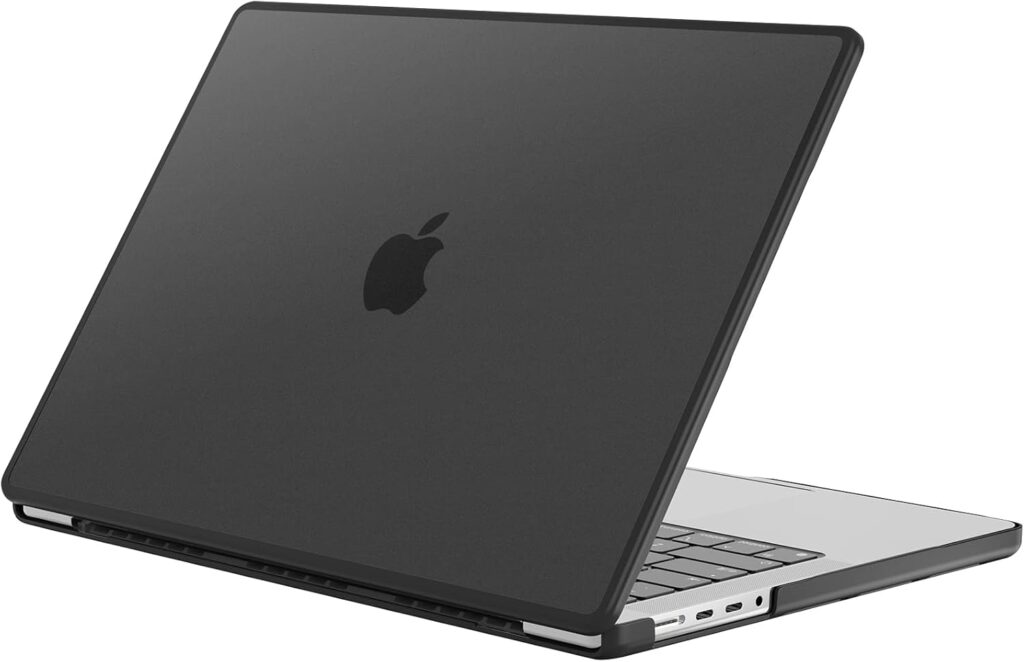
Apple MacBook Pro 14 (2024): Ultimate Creative Workhorse
The Apple MacBook Pro 14 (2024) is a powerful workstation laptop, configurable with M4, M4 Pro, or M4 Max chips, up to 128GB RAM, and 8TB SSD. It features a 120Hz Mini LED XDR display (with nano-texture option), a 12MP webcam with Center Stage, and a robust port selection including Thunderbolt 5, HDMI 2.1, SD card reader, and MagSafe. It replaces the M3 model with improved performance and thermal efficiency.
🔍 Key Features
| Feature | Details |
|---|---|
| Display | 14″ Liquid Retina XDR (120Hz Mini LED) |
| Processor | Apple M4 / M4 Pro / M4 Max |
| Memory | Up to 128GB Unified Memory |
| Storage | Up to 8TB SSD |
| Graphics | Integrated Apple GPU (up to 40-core) |
| Camera | 12MP w/ Center Stage |
| Ports | 3x USB-C/Thunderbolt 5, HDMI 2.1, SD, MagSafe, Audio jack |
| Colors | Silver, Space Black |
✅ Pros & ❌ Cons
- ✅ Pros: Incredible performance, vibrant calibrated display, rich port selection, runs cool and quiet, great webcam
- ❌ Cons: RAM/storage not upgradable, shallow keyboard may not suit heavy typists
👤 Who Should Buy It?
- Creative Professionals: Perfect for video editing, animation, and color work
- Developers & Engineers: Excellent for compiling, simulations, and AI workloads
- Business Power Users: Durable, powerful, and quiet for professional tasks
“Handles Final Cut & Blender like a champ”
“Nano-texture display is a game-changer”
“Pricey, but worth it for serious pros”
📝 Quick Summary
- Up to M4 Max chip for intense workloads
- Gorgeous 120Hz XDR display with nano-texture option
- Excellent thermal control and near-silent fans
- Massive unified memory & SSD capacity
- Ideal MacBook for pro-level workflows in 2024
Apple MacBook Air 15 (M4, 2025)

Apple MacBook Air 15 (M4, 2025): Premium Fanless Ultraportable
The Apple MacBook Air 15 (M4, 2025) is a sleek and powerful ultraportable laptop. It features the new M4 chip with 10 CPU and GPU cores, supports dual external displays, and includes a 12MP webcam with Center Stage. Available in four colors including Sky Blue, it offers up to 32GB RAM and 2TB SSD. This 15.3″ Retina laptop is fanless, lightweight, and ideal for students, writers, and professionals who prioritize silence and portability.
🔍 Key Features
| Feature | Details |
|---|---|
| Display | 15.3″ Retina (2880 x 1864, 60Hz) |
| Processor | Apple M4 (10-core CPU/GPU) |
| Memory | Up to 32GB Unified Memory |
| Storage | Up to 2TB SSD |
| Graphics | Integrated Apple GPU (10-core) |
| Camera | 12MP w/ Center Stage |
| Ports | 2x USB-C/Thunderbolt 4, MagSafe, Audio jack |
| Colors | Sky Blue, Silver, Starlight, Midnight |
✅ Pros & ❌ Cons
- ✅ Pros: Long battery life, premium build, silent fanless design, bright display, excellent input devices
- ❌ Cons: Limited ports, shallow keyboard travel
👤 Who Should Buy It?
- Students: All-day battery and quiet operation for class and library use
- Remote Workers: Great webcam, light chassis, and comfortable typing
- Writers & Creatives: Spacious screen and silent performance in a sleek body
“Perfect size and weight for uni”
“Sky Blue looks beautiful in person”
“Silent but powerful—great for Zoom & multitasking”
📝 Quick Summary
- M4 chip handles student and office workloads with ease
- Dual external display support—a first for MacBook Air
- Lightweight and fanless: silent and portable
- Premium aluminum chassis and vibrant screen
- Only two Thunderbolt ports—bring a dongle
Best DJ Laptops Comparison Table
🔍 Laptop Comparison Table (2025 Picks)
| Laptop Model | 💡 Best For | 💻 Processor | 🧠 RAM | 💾 Storage | 🖥️ Display | 🔋 Battery | ⚖️ Portability | ⭐ Notable Feature |
|---|---|---|---|---|---|---|---|---|
| MacBook Pro 14 (M4, 2024) | Pro Workloads, Creators | M4 / Pro / Max | Up to 128GB | Up to 8TB SSD | 14″ Mini LED, 120Hz | ~18 hrs | Medium | Thunderbolt 5, Nano-texture |
| MacBook Air 15 (M4, 2025) | School, Everyday Use | M4 (10-core) | Up to 32GB | Up to 2TB SSD | 15.3″ Retina | ~18 hrs | Ultra-light | Fanless, 2-display support |
| Lenovo IdeaPad Slim 3 (2025) | Budget Productivity | AMD Ryzen 5 | 8GB | 512GB SSD | 15.6″ FHD | ~8 hrs | Light | Reliable under $500 |
| HP 14 (2025 Edition) | DJing, Casual Work | Intel i3/i5 | 8GB | 256–512GB SSD | 14″ FHD | ~7 hrs | Very Light | Good for Serato/Virtual DJ |
| ASUS VivoBook Go | Travel, Students | Ryzen 3 / i3 | 4–8GB | 128–256GB SSD | 14″ FHD | ~10 hrs | Ultra-light | Portable with long battery |
| Acer Aspire 5 | Basic Streaming, Office | Intel i3/i5 | 8GB | 256–512GB SSD | 15.6″ FHD | ~8 hrs | Medium | Strong value, upgradeable |
| HP Stream 11 | Browsing, Docs Only | Intel Celeron | 4GB | 64GB eMMC | 11.6″ HD | ~10 hrs | Very Light | Very low cost, basic use |
| BMAX Y13 | 2-in-1 Flexibility | Intel N4120 | 8GB | 256GB SSD | 13.3″ Touch FHD | ~6 hrs | Ultra-light | Convertible touchscreen |
How to Choose the Right One for Your Needs
Finding the best DJ laptop isn’t just about price—it’s about balancing features with what you need for your gigs or practice sessions. Here’s how to narrow it down.
Prioritize based on DJ software requirements.
Not all laptops run every DJ software smoothly. Check what your software demands before buying.
- Serato & Rekordbox: Need multicore CPUs and at least 8GB RAM
- Virtual DJ & Traktor: Also benefit from decent GPU and SSD
- Ableton Live or FL Studio: Require more memory and processing power
Make sure the laptop meets or exceeds your software’s minimum system specs to avoid glitches during a performance.
SSD vs HDD for speed.
Storage speed impacts load times and responsiveness while mixing live.
- SSDs load music libraries and apps instantly
- HDDs are cheaper but slower and more prone to failure
An SSD is essential for seamless performance—especially during live sets or streaming.
Screen size and resolution.
Your display should offer both comfort and clarity when managing tracks and effects.
- 13-14” screens: Lightweight and portable
- 15” or larger: Better for multitasking and split views
- FHD (1080p) or higher is ideal for software clarity
Pick a size that matches your workflow—bigger screens help, but portability matters too.
Upgradability options.
Some laptops let you improve performance over time by upgrading parts.
- Upgradable RAM helps future-proof your machine
- Swappable SSDs give you more space later
- Soldered components limit long-term flexibility
Refurbished vs new laptops
Tight budget? Don’t overlook certified refurbished options—they can be excellent deals.
- Certified refurbished: Tested and reliable, often under warranty
- Used (non-certified): Riskier, but cheaper
- Brand-new: More expensive but offers full lifespan
If you trust the source, a refurbished laptop can offer pro-level specs for half the cost.
Key Takeaways-Best DJ Laptops in 2025
- Great DJ laptops under $500 are available in 2025, including options like the Lenovo IdeaPad Slim 3, HP 14 (2025), ASUS VivoBook Go, and Acer Aspire 5. These budget laptops offer enough power for beginner DJ setups using software like Serato DJ Lite or Virtual DJ.
- For those who can spend more, premium choices like the Apple MacBook Pro 14 (2024) and MacBook Air 15 (M4, 2025) offer pro-grade performance, long battery life, and best-in-class displays—perfect for advanced users and live performances.
- When choosing the best laptop for DJing, prioritize:
- A multicore CPU and at least 8GB of RAM
- An SSD drive over an HDD for speed and reliability
- A 15-inch screen or higher for better track visibility
- Ports like USB-A/C and headphone jacks
- Long battery life and build quality for travel and gigging
- Refurbished laptops can be a smart option if you’re on a budget and want more specs for less money—just be sure to buy from a reliable source.
- Always check your DJ software’s minimum system requirements before purchasing. Not all laptops—even powerful ones—are compatible with all software like Rekordbox, Serato, or Traktor.
Conclusion
Finding the best laptop for DJing in 2025 doesn’t have to break your budget. Whether you’re a beginner DJ looking for an affordable setup under $500 or a seasoned performer needing a high-end workstation, there’s a reliable option for every level. Budget-friendly picks like the Lenovo IdeaPad Slim 3, HP 14, or ASUS VivoBook Go provide enough performance for basic DJ software like Serato DJ Lite, Virtual DJ, and Mixxx.
If you have a higher budget, premium models like the Apple MacBook Pro 14 (2024) or MacBook Air 15 (M4, 2025) offer excellent performance, long battery life, and professional build quality—ideal for gigging and music production.
No matter your choice, always prioritize:
- A fast SSD
- At least 8GB RAM
- Reliable CPU (Intel i5/Ryzen 5 or better)
- Essential ports for your DJ gear
- Good display and portability
With the right laptop, you can focus on what matters most—delivering unforgettable sets.
FAQs
Can I DJ with a 4GB RAM laptop?
Yes, but only for light tasks. Most DJ software runs better with 8GB RAM or more.
What’s better for DJing: Mac or Windows?
Both work well. Mac is popular for stability; Windows offers more budget options.
Do I need a dedicated graphics card for DJing?
No. Integrated graphics are fine for most DJ software.
Are Chromebooks good for DJing?
Generally, no. Most DJ software isn’t supported on ChromeOS.
Where can I buy refurbished laptops safely?
Buy from trusted sites like Amazon Renewed, Best Buy, Apple Refurbished Store, or Certified eBay sellers.
